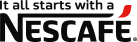How to pair your É
with your phone?

Place your mug on the plugged in docking station.
Make sure the LED light is off.

Turn on your phone’s Bluetooth® & Location Services.
Install & open the NESCAFÉ É connected mug app.

Follow pairing instructions on the app.
Press the LED button for more than 3 seconds when prompted by the app.

In case of a pairing error (no NESCAFÉ É devices found or unable to pair), press and hold LED button for > 10 seconds until it rapidly flashes blue. This will reactivate or deactivate the Bluetooth®.
Then restart the app and begin the pairing process.
*Nestlé India is not an E-Commerce entity. The information on this website is intended to provide general information about our product for the benefit of consumers.
*By Clicking on Buy From Retailers, you will be re directed to the merchant site to complete your purchase.